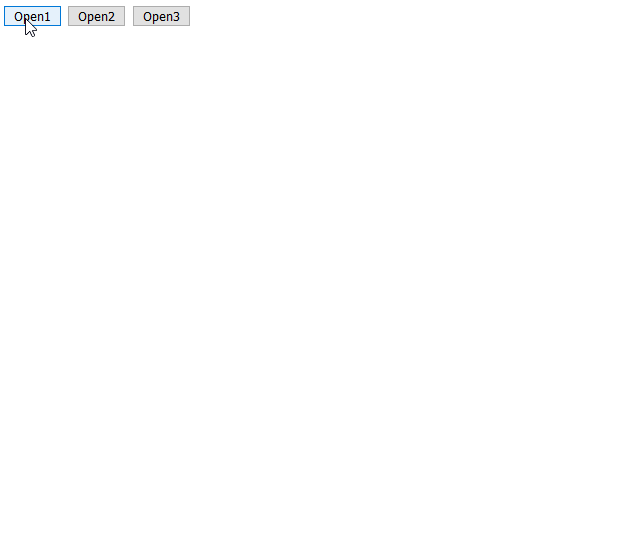jQuery UIのダイアログを使って他ページを読み込むあれこれです(‘ω’)
実装イメージ
- ボタンを押下したら対応したページをダイアログ表示する。
- 表示するページが読み込み終わった表示する。
- なんとなくモーダル
HTMLソース
buttonタグごとのvalueにURL書いてます。
<body>
<button class="open_button" value="https://miko.info">Open1</button>
<button class="open_button" value="https://miko.info/blog/?p=427">Open2</button>
<button class="open_button" value="https://miko.info/?page_id=450">Open3</button>
<div id="dialog">
<button id="close_button">Close</button>
<iframe src="" name="ifdialog">
</div>
</body>
jQueryソース
普通の簡単なコードです。
iframeのonloadイベント時にモーダル表示するようにしてます。
$(function(){
$('#dialog').dialog({
modal: true,
autoOpen: false,
height:500,
width:550,
});
// 各ボタンに設定されているURLをiframeにロードさせる。
$('.open_button').click(function(event) {
$('iframe[name=ifdialog]').attr({'src':$(this).val()});
$('iframe[name=ifdialog]')[0].onload = function(){$("#dialog").dialog('open')};
});
$('#close_button').click(function(event) {
$("#dialog").dialog('close');
});
});
古戦場を走り終えて眠い(˘ω˘)